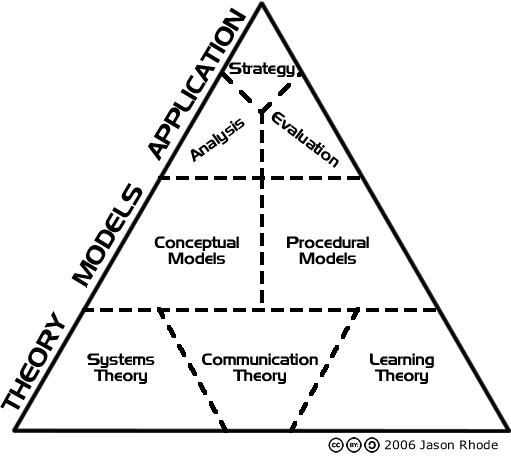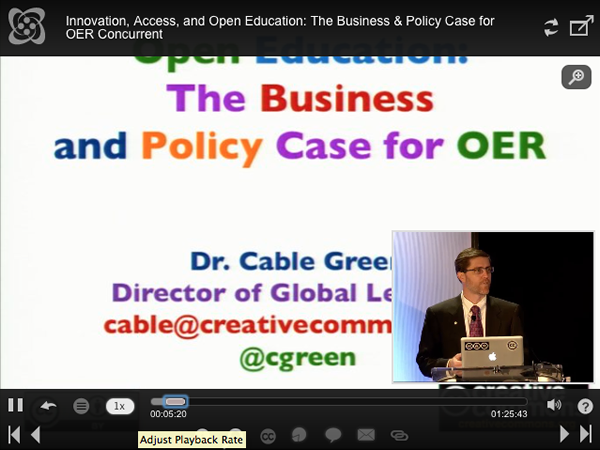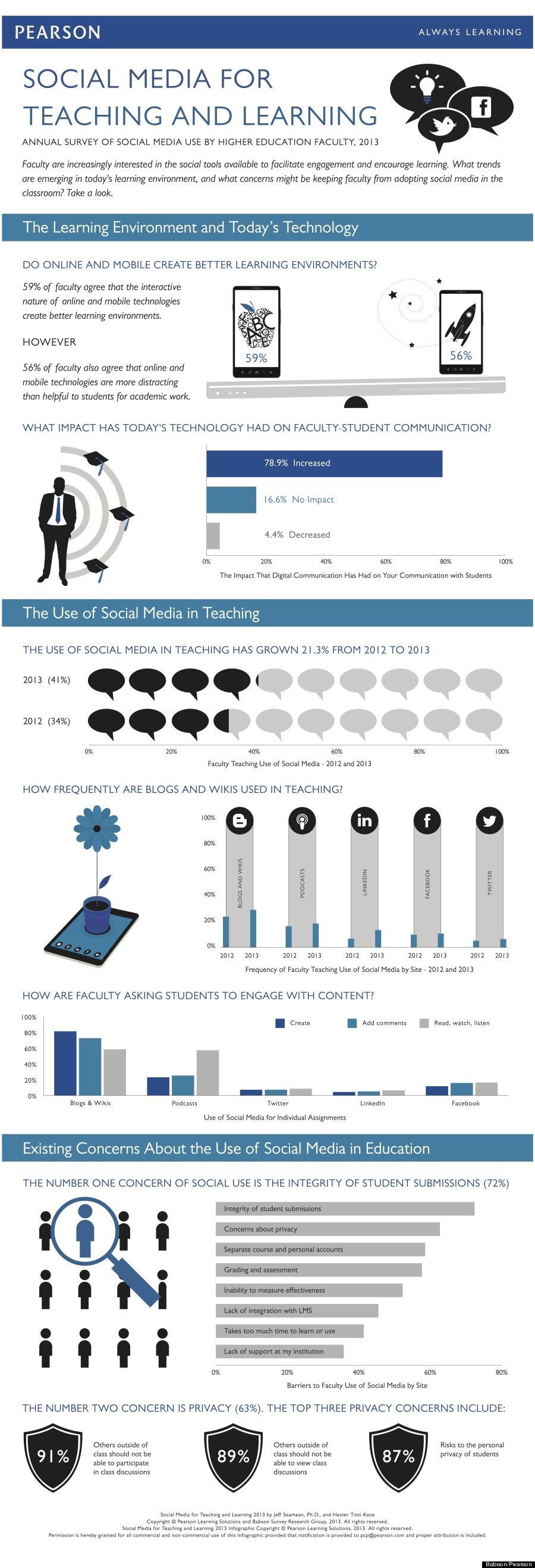
Courtesy Huffington Post. Click here to view enlarged version
Mobile Online Support Strategies for Serving Today’s Connected Online Students
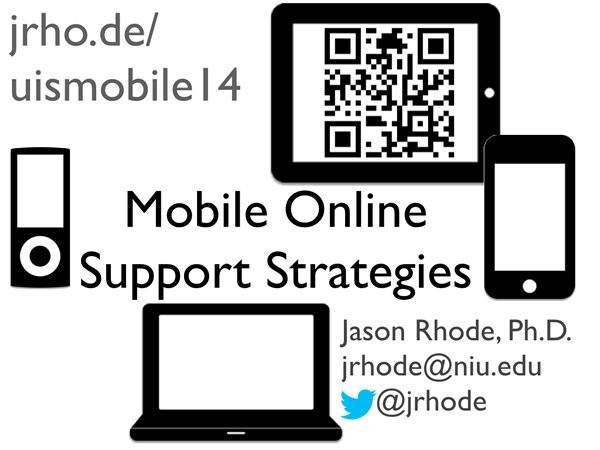
I was honored to be invited to give a keynote presentation for the Symposium for Online Program Coordinators at the University of Illinois at Springfield (UIS) on February 21, 2014 on the topic of mobile support tools and tips for supporting online students. My 90-minute talk titled Mobile Online Support Strategies for Serving Today’s Connected Online Students was an interactive, hands-on session where online program coordinators at UIS used their iPads to access resources, try different mobile communication tools, and brainstorm ideas. Together participants experienced a wide variety of mobile apps and services that they can choose from in crafting their own mobile communication strategy to better reach the online learners they serve. I prepared a mobile friendly online handout at jrho.de/uismobile14 to accompany the talk where session slides and resources can be found.
Best Practices in Online Teaching
Online teaching presents a unique set of challenges that require clear definition of faculty performance. Research shows that specific strategies can support and enhance the teaching and learning process. In this online workshop offered 2/14/14 for NIU faculty, we examined and discussed best practices that will promote successful online experiences including planning and management, teaching techniques, and assessing and evaluating students. Participants discovered different ways to facilitate these strategies during all phases of an online course. Special thanks to Angela Velez-Solic and Jeff Geronimo for their ideas and contributions to the workshop! The workshop archive may be viewed below.
The following is a quick list of the tips discussed in greater depth during the workshop archive.
If You’re New to Online Teaching
- Try using different kinds of online technologies in your current face-to-face or blended courses first, so you can get a good idea of how you might later use the technology to teach completely online.
- If you haven’t taught the course face-to-face, try teaching it that way first so you can fully understand the course components and student needs. Along the way, you’ll see what works and what doesn’t, and you might be able to have a solid idea of how to approach the same class in a fully online environment.
- Discuss and network with colleagues who have experience teaching online. They will be more than likely be willing to share with you some of their own tips and best practices, especially if these colleagues teach in your same subject area.
Tips for Design
- Rethink your syllabus. Create a loop-hole free syllabus and consider creating a syllabus quiz to make sure students know exactly what is expected of them.
- Organize your course content. You might decide to structure your course in weekly folders or by topic or theme.
- Avoid useless clicking. Put as much content in one place as possible, but also be mindful of how everything is structured so that you and your students avoid any unnecessary clicking.
- Save files in PDF. Converting your documents to PDF makes them more accessible to students, and is much smaller in terms of file size. When converting to PDF, remember to keep the source files in a safe place.
- Create a Start Here area to orient your learners to your course. This would be a good place to put information about navigating the online course and any resources for tech support
- Design less and teach more. It’s definitely NOT a good idea to try to design, develop, and teach a course at the same time. (tell short story) Ultimately, try to make sure the course is as fully developed as possible before the start of the semester, so that you can focus on the more important aspect – teaching the course.
- Rethink your course content. Just because you’re teaching a course online, you don’t need to create all course materials from scratch. Consider using open educational resources like YouTube videos, TED talks, and more.
- Embed media within your course whenever possible instead of linking. From a learner’s perspective, it’s just easier to be able to see and view the content within the course without having to click on multiple links to open in new windows.
Tips for Delivery
- Plan your delivery. Use announcements weekly and save them in a file for easy access especially if you teach the same course multiple times. Save “general” discussion responses in a document, so you don’t have to repeat yourself all the time.
- Run from the email monster. Being tied to email or feeling compelled to answer emails is a very real nightmare for many online faculty. Instead, try the following: hold virtual office hours using Adobe Connect or Blackboard Collaborate; subscribe to discussion forums/threads; create announcements in advance and post-date them; try Remind101 or Google Voice for text messages
- Rethink email. set a realistic time schedule; set up email access on your mobile device; encourage other avenues of communication
- Move beyond PowerPoint. Consider alternatives to PowerPoint slides. You can add audio narration to PowerPoint, record face-to-face lectures for later viewing, or perhaps record a screencast.
- Consider live online sessions. You do certainly have the option use live online sessions for delivering content and facilitate live online discussions. In your online course, you could choose to have live online sessions scheduled periodically throughout your course in which you could require students to login at the scheduled time from either their computer or mobile device to participate in a live class meeting where you could present content as well as facilitate a variety of different types of discussions.
- Develop your “presence”. Consider other ways where you can demonstrate your teaching and social presence in the course, such as recording video or making other frequent communications within the course.
Tips for Assessment
- Rethink your grading strategies. Use grading criteria and rubrics for all assignments and discussions; incorporate more low-stakes quizzes with multiple attempts; provide feedback, and allow students to revise assignments; try project-based learning – all assignments are part of the final project.
- Consider different grading methods. Download all submissions at once from LMS and annotate with MS Word; use inline grading feature in Blackboard; convert assignments to PDF and annotate (options for grading from mobile device); use rubrics or audio/video feedback
- Give and receive feedback. Save samples of phrases and feedback and copy/paste as appropriate to save time; provide informal opportunities for course feedback; use LMS survey tool, PollEverywhere, reflection journals; ask for feedback mid-point and end of course.
Summary and Best Practices
- Take baby steps. Don’t plunge so deeply into the online course environment and expect everything to be perfect.
- Limit the amount of technology if you’re brand new. The technology should not drive or direct the teaching and learning process – it should support this process.
- Explore different strategies and approaches. See what works for you and your teaching style.
- Don’t overwhelm yourself of your students. Make sure the course is as easy to navigate as possible, provide clear expectations, and make sure that the overall design of the course makes for a positive course experience for everyone.
For archives of other online workshops offered by NIU Faculty Development and Instructional Design Center, visit our YouTube channel. Those seeking to design a new online course in Blackboard may find the workshop archive, Designing Exemplary Online Courses in Blackboard, to be of particular help.
Hierarchy of Instructional Design
I drafted the following comparison of instructional design theory versus instructional design models and developed the accompanying hierarchy of instructional design back in 2006 as part of one of my comprehensive examination responses for my Ph.D. I’m sharing here it on my blog at this time for my students and others who may find the commentary and diagram comparing ID theory versus ID models helpful.
Brief Overview of Instructional Design Theory
Analysis of a complex concept such as instructional design theory begins with defining key terms used. Instruction can refer to “any activity that is intended to foster learning” (Goodyear, 1997, p. 86), whereas design focuses on improving the quality of subsequent creations (Smith & Ragan, 2005) while considering the many factors that may affect or be affected by the implementation.
A theory is simply “an organized set of statements that allow us to explain, predict, or control events” (Smith & Ragan, 2005, p. 23). Another, more expansive definition of a theory is “an organized set of propositions that are syntactically and semantically integrated” (Snelbecker, 1999, p. 33). Instructional design theory is drawn from an assortment of abstract communication, systems, and learning theories (Richey, 1986) which form a basis for practical models for instructional design and development.
Many scholars have attempted at providing succinct definitions of instructional design theory (Merrill, Drake, Lacy, & Pratt, 1996; Reigeluth, 1999; Richey, 1986). Reigeluth (1999) defines instructional design theory broadly as, “A theory that offers explicit guidance on how to better help people learn and develop” (p. 5). In its most basic form, ID theory is simply a collection of assumptions that specific approaches to ID are built upon. ID theories describe instructional methods and situations for proper use and define how complex methods can be broken into component methods (Reigeluth, 1999).
ID theory is build upon the adoption of one or more procedural and conceptual models (Richey, 1986). The resulting theory enfolds the beliefs concerning general systems theory, communication theory, and learning theory. Conceptual models of instruction are built upon such theoretical foundations, upon which specific ID models are applied to real-life educational challenges. The figure above depicts this hierarchy of ID formation as described by Richey (1986) and Smith and Ragan (2005).
As Reigeluth (1999) notes, ID theory is not synonymous with learning theory, ID process, or curriculum theory. However, ID theory is inextricably connected to each. Learning theory is predominantly descriptive, serving to describe how learning takes place. ID process details the procedures that the instructional designer or educator ought to use when planning and preparing the instruction. Curriculum theory is based on a set of values and offers suggestions for methods of instruction. ID theory surpasses all of these individual viewpoints and aims to answer the questions of both “what” and “how” in a proposed educational experience.
Numerous working definitions of ID exist, many of which exude similar connotations. ID is defined as, “The development of learning experiences and environments which promote the acquisition of specific knowledge and skill by students” (Merrill et al., 1996). In a similar vein, Smith and Ragan (2005) define ID as, “The systematic and reflective process of translating principles of learning and instruction into plans for instructional materials, activities, information resources, and evaluation” (p. 4). Richey’s definition (1986) is quite detailed, referring to ID as “The science of creating detailed specifications for the development, evaluation, and maintenance of situations which facilitate the learning of both large and small units of subject matter” (p. 9).
Recently, even the term “instructional design” is being examined and compared to an alternative of “learning design” (Gibson, 2006; Ip, 2006; Taylor, 2006). While some consider the terms to be synonymous, the latter more closely aligns with contemporary constructivist views of the roles of the instructor and learners. Throughout this paper the term “instructional design” (ID) will be used inclusively to refer to the processes of creating a blueprint for successful learning experiences, whether they be more self-paced and instructivist or student-centered and constructivist.
When considering ID theory, one must acknowledge the personnel who take theory and apply it to the design of learning: the instructional designers. The role of the instructional designer is crucial to student success (Liu et al., 2005). Yet, what is the role of the instructional designer? This is a question that has been raised in many professional and collegial venues, with the debate as divided today as ever before (Klein, 2006; Spector, 2006a, 2006b; Wissing, 2006). The International Board of Standards for Training, Performance and Instruction (IBSTPI) has taken on the monumental task of identifying and compiling the competencies for someone involved in the many diverse tasks of ID (“Instructional design competencies”, n.d.).
In reality, the role of instructional designer is multifaceted, requiring a unique and varied skill set. The instructional designer has been referred to as an engineer (Smith & Ragan, 2005), creative scientist (Richey, 1986), and project manager (Mager, 1997), making every effort to create a blueprint for the further development and implementation of the learning initiative. The instructional designer recognizes the difference between the design processes and products (Glaser, 1971), forming a structure that future development and implementation to be built upon.
Yet, even with the tasks of an instructional designer defined, because ID is such a complex practice, there are countless ways whereby a learning program can come to fruition. Hence the need for ID models!
Instructional Design Models versus Theory
Instructional design (ID), also referred to in the literature as “systematic instructional planning” (Kemp, 1985) is an umbrella phrase used to refer to many differing aspects of the design of educational experiences. ID is often used to refer in general terms instructional systems development (ISD). Numerous ISD models exist, all of which typically refer to the phases of analysis, design, development, implementation, and evaluation of instruction. Today much indeterminism and ambiguity exists with regards to the use of the terms ID and ISD. Yet, a clear distinction does exist between ID and ISD. Whereas ISD models include a “major emphasis on front-end analysis, implementation strategies including train-the-trainer, maintenance of the instruction, and external or summative evaluation” (Dick, 1997, p. 364), ID models generally focus upon the steps necessary to transform a goal statement to instruction that is ready for development and implementation. Models are valuable because they serve as a visual representation of the relationships among various components of the ISD process.
Instructional design endeavors to guarantee that a learning activity is developed according to specifications. It culminates in a framework outlining how instruction should be developed given the outputs of various design tasks (K. A. Conrad & TrainingLinks, 2000). A number of principles underlie this framework (Spector, 2001), which accounts for the varied and increasing approaches being used to design instruction today.
A host of ID models exist that aid in depicting the complex and interwoven tasks necessary in order to design quality learning experiences. The true value of an ID model is not in providing a concrete order whereby effective instructional development takes place, but rather in providing a “meaningful organizing framework within which development activities can be described, discussed, actualized, and assessed” (Spector & Muraida, 1997, p. 61). ID models generally tend to simply modify and elaborate upon a basic problem-solving model tailored to meet the needs of the educational endeavor (Smith & Ragan, 2005).
References
Conrad, K. A., & TrainingLinks. (2000). Instructional design for web-based training. Amherst, MA: HRD Press.
Dick, W. (1997). A model for the systematic design of instruction. In R. D. Tennyson, F. Schott, N. Steel & S. Dykstra (Eds.), Instructional design: International perspectives. Volume 1: Theory, research, and models. Mahwah, NJ: Lawrence Erlbaum Associates.
Dick, W., & Carey, L. (1996). The systematic design of instruction (4th ed.). New York: Harper Collins.
Gibson, D. (2006, April 10). Instruction design verse learning design [Msg 11]. Message posted to ITFORUM, archived at http://listserv.uga.edu/archives/itforum.html
Glaser, R. (1971). The design of instruction. In M. D. Merrill (Ed.), Instructional design: Readings (pp. 18-37). Englewood Cliffs, NJ: Prentice-Hall.
Goodyear, P. (1997). Instructional design environments: Methods and tools for the design of complex instructional systems. In S. Dijkstra, N. Seel, F. Schott & R. D. Tennyson (Eds.), Instructional design: International perspectives (Vol. 2, pp. 83-111). Mahwah, NJ: Lawrence Erlbaum Associates.
Instructional design competencies. International Board of Standards for Training, Performance and Instruction. (n.d.). Retrieved February 3, 2006, from http://www.ibstpi.org/instructional-designer-competencies/
Ip, A. (2006, April 10). Instruction design verse learning design [Msg 6]. Message posted to ITFORUM, archived at http://listserv.uga.edu/archives/itforum.html
Kemp, J. E. (1985). The instructional design process. New York: Harper & Row.
Klein, J. D. (2006, April 20). You’re an instructional tech, yes [Msg 12]. Message posted to ITFORUM, archived at http://listserv.uga.edu/archives/itforum.html
Liu, X., Bonk, C. J., Magjuka, R. J., Lee, S.-h., & Su, B. (2005). Exploring four dimensions of online instructor roles: A program level case study. Journal of Asynchronous Learning Networks, 9(4), 29-48.
Mager, R. F. (1997). Making instruction work (2nd ed.). Atlanta, GA: CEP Press.
Merrill, M. D., Drake, L., Lacy, M. J., & Pratt, J. (1996). Reclaiming instructional design. Educational Technology & Society, 36(5), 5-7.
Reigeluth, C. M. (1999). What is instructional-design theory and how is it changing? In C. M. Reigeluth (Ed.), Instructional-design theories and models: A new paradigm of instructional theory (Vol. 2). Mahwah, NJ: Lawrence Erlbaum Associates.
Richey, R. C. (1986). The theoretical and conceptual bases of instructional design. New York: Nichols.
Smith, P. L., & Ragan, T. J. (2005). Instructional design (3rd ed.). Hoboken, NJ: John Wiley & Sons.
Snelbecker, G. E. (1999). Some thoughts about theories, perfection, and instruction. In C. M. Reigeluth (Ed.), Instructional-design theories and models: A new paradigm of instructional theory (Vol. 2, pp. 31-50). Mahwah, NJ: Lawrence Erlbaum Associates.
Spector, J. M. (2006a, April 20). You’re an instructional tech, yes [Msg 3]. Message posted to ITFORUM, archived at http://listserv.uga.edu/archives/itforum.html
Spector, J. M. (2006b, April 20). You’re an instructional tech, yes [Msg 15]. Message posted to ITFORUM, archived at http://listserv.uga.edu/archives/itforum.html
Spector, J. M., & Muraida, D. J. (1997). Automating instructional design. In S. Dijkstra, N. Seel, F. Schott & R. D. Tennyson (Eds.), Instructional design: International perspectives (Vol. 2, pp. 59-81). Mahwah, NJ: Lawrence Erlbaum Associates.
Taylor, M. (2006, April 11). Instruction design verse learning design [Msg 16]. Message posted to ITFORUM, archived at http://listserv.uga.edu/archives/itforum.html
Wissing, G. (2006, April 20). You’re an instructional tech, yes [Msg 11]. Message posted to ITFORUM, archived at http://listserv.uga.edu/archives/itforum.html
Innovation, Access, and Open Education: The Business & Policy Case for OER
UPCEA has made freely available the recording of Cable Green’s general session presentation titled, “Innovation, Access, and Open Education: The Business & Policy Case for OER” at the recent Summit for Online Leadership and Strategy. While the slides are available here, the recording is now available here.
To view the rest of the Summit For Online Leadership and Strategy‘s program you can purchase the Online Pass.