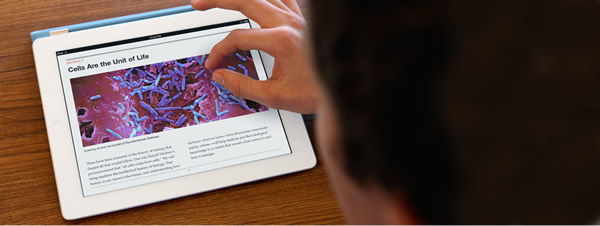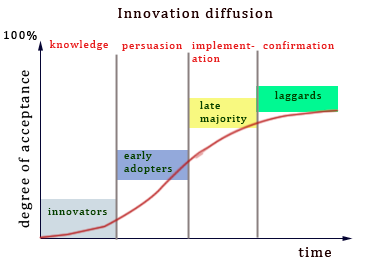As a member of the 2013 steering committee, I invite you to submit a proposal for the 6th Annual Emerging Technologies for Online Learning International Symposium, to be held April 9-11, 2013 at The Planet Hollywood Resort in Las Vegas, NV. The Emerging Technologies for Online Learning International Symposium, a joint Symposium of Sloan Consortium and MERLOT, is designed to bring together individuals interested in the review and evaluation of online teaching and learning technologies. Proposals for presentations must be submitted by December 10, 2012 at http://sloanconsortium.org/conference/2013/et4online/call-for-presentations.
The ET4Online Symposium offers you an opportunity to study best practices, understand applications, discover new technologies, and connect to others who share a love for and belief in the promise of educational technology. In 2012 the symposium developed a new mission statement designed to emphasize the innovation and invention that is the focus of the conference: A conference devoted to the emerging and innovative uses of technology designed to improve teaching and learning online. Symposium tracks highlight and demonstrate research, application and effective practices and noteworthy technological tools in the following areas:
- Learning Spaces and Communities
- Open and Accessible Learning
- Evidence-based Learning
- Faculty and Student Development
- Innovative Media and Tools
Faculty, students, instructional designers, instructional technologists and academic administrators are encouraged to submit proposals which are engaging, informative and interactive. These sessions can be targeted to all attendees or beginners, intermediates, or experts.
If you are interested in submitting a proposal for this conference, plan to join us for our FREE webinar “Five Tips on How to Submit a Successful Conference Proposal”. The goal of this webinar is to assist you in submitting a successful abstract to the Call for Presentations.
November 29, 2012 – 3:00pm – 4:00pm (Eastern Time)
For today’s educator, selection as a conference presenter is often required in order to attend a conference. For every online learning conference, educators submit and conference committees evaluate hundreds of proposals in order to create a robust program for conference attendees. The number of proposals accepted for a conference depends on program size, topics covered and quality of abstracts submitted. Join this free webinar to learn from experts on the Sloan Consortium and MERLOT Conference Team what they are looking for in proposal submissions. Topics covered will include the importance of topic selection, what reviewers look for in a proposal submission, and tips from track chairs on how final selections are made. Please login or register to sign up for this webinar.