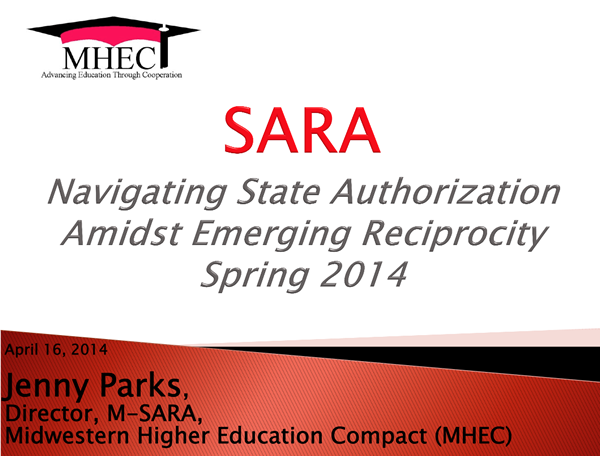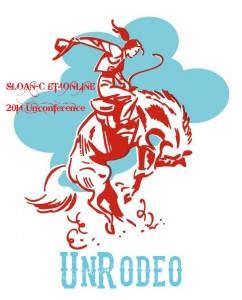In this 4/15/14 webinar Jenny Parks, director of the Midwestern State Authorization Reciprocity Agreement, and other experts in this field presented information for institutions navigating the complex landscape of state authorization. Topics included the history and current state of federal involvement in the process, ways to organize institutional data and oversight for state authorization, a discussion of “good faith” efforts, the facets of state authorization that will and will not be addressed by SARA (state authorization reciprocity agreement), and an update on the status of SARA across the nation.
The Upcoming Higher Education Act Reauthorization: Why the e-Learning Community Should Pay Attention
I recently attended this fantastic WCET webcast, The Upcoming Higher Education Act Reauthorization: Why the e-Learning Community Should Pay Attention in which a moderated panel will began with a brief history of past HEA reauthorizations and then turn to a conversation among policy experts about what to expect, when to expect it, and how to engage.
Anyone involved in the administration or support of distance education or interested in federal policies that impact higher education will find this webcast of value. The chat log, presentation slides, and recorded webcast are all available.
Ready, Set, Record: Being Present and Engaging Students Online Using YouTube

Thu, 4/10/14, 10:10-11:00am
Lone Star C4
During this session at the 7th Annual International Symposium on Emerging Technologies for Online Learning, learn about one instructor’s use of YouTube’s free and easy-to-use features for recording, editing, captioning, and embedding video into his online course. An overview of the steps for recording, editing, captioning, video in YouTube were provided as well as examples shared for various approaches for seamlessly incorporating video into any online course. While the session featured the integrated “video anywhere” YouTube features in Blackboard, the principles provided will be applicable to an online course in any learning management system. A summary of feedback survey results from students regarding their experiences with video in the course was shared as well as lessons learned by the instructor for those wishing to follow the same suggested steps for incorporating video in their own course. Participants had the opportunity to ask questions throughout the session and see first-hand a demo by the instructor of how the video was seamlessly incorporated into the LMS. Accompanying slides are available here and links included in slides shared below.
Resource Links
#unet4online Spark Session: Incorporating mobile technologies into the online learning environment
Wed, 4/9/14, 10:30am
Unconference Lounge, Exhibit Hall
Let’s talk during this unconference spark session at ET4Online about incorporating mobile technologies into the online learning environment. How does the online learning environment change when participants all have mobile devices (and expect to use them 🙂 See findings of recent study by Chen & Denoyelles (2013) at http://www.educause.edu/ero/article/exploring-students-mobile-learning-practices-higher-education for background on student preferences for mobile.
What strategies can we incorporate in the design and delivery of online courses to make them mobile-inclusive? How can we actively engage students online using their mobile devices? Join us at the Unconference Lounge in the Exhibit Hall and bring your ideas!
We’ll take notes in the Google Doc here as well as tweet our shared ideas and takeaways using hashtag #unet4online
Attending 7th Annual International Symposium on Emerging Technologies for Online Learning
For the next 3 days (April 9-11), I’m attending the 7th Annual International Symposium on Emerging Technologies for Online Learning, a joint symposium of the Sloan Consortium and MERLOT. This conference is devoted to the emerging and innovative uses of technology designed to improve teaching and learning online. The conference focuses on the technologies that drive online learning effectiveness, highlighting research, applications and best practices of important emerging technological tools.
Not only will there be fantastic keynote and plenary sessions, workshops, featured and information sessions, but also an unconference where participants set the agenda, discuss, and share just-in-time! I look forward to participating and on-site as well as the backchannel conversation on Twitter, hashtags #et4online and #unet4online. The Launch Pad is one signature element of this conference, showcasing online education startups who are helping shape tomorrow’s online learning spaces.
Whether you are attending in person, virtually, or simply wish to follow the backchannel, I encourage you to take advantage of this great opportunity to learn more about cutting-edge uses of emerging technologies for online teaching and learning. Follow @SloanConsortium, @MERLOTorg, and @et4online on Twitter as well as hashtags #et4online and #unet4online. Also, follow Sloan Consortium on Instagram @SloanConsortium
Looking for an easy way to follow the conference backchannel? Try setting-up a custom subscription for #et4online in Flipboard following steps here.
My blog posts related to the conference are here.