In my quest to go “laptop-less” at BbWorld, I plan to present from my iPad using the free SlideShark app. I’ve found SlideShark to be by far the simplest and most elegant solution for converting a PowerPoint to an iPad-native presentation for displaying.

First slide of presentation shown from iPad using SlideShark
Here’s how the service works in a nutshell. You sign-up for a free account and download the app onto your iPad. Then, when you have a PowerPoint presentation finished, you upload from your computer to your online account. Next, simply launch the Slideshark app on your iPad and after you’ve logged into your SlideShark account for the first time, you’ll see all your uploaded presentations. Tap the “Download” button to download any presentations you’ll be giving so that you have them stored locally on your iPad (in case you experience Wi-Fi issues). Displaying your presentation is then as simple as plugging your iPad into the projector and clicking the green “play” button.
If you’d like to ditch your laptop and simply present from your iPad, give SlideShark a try! Sign-up for free using this link and both you and I get some extra free storage! http://www.slideshark.com/r?r=356863
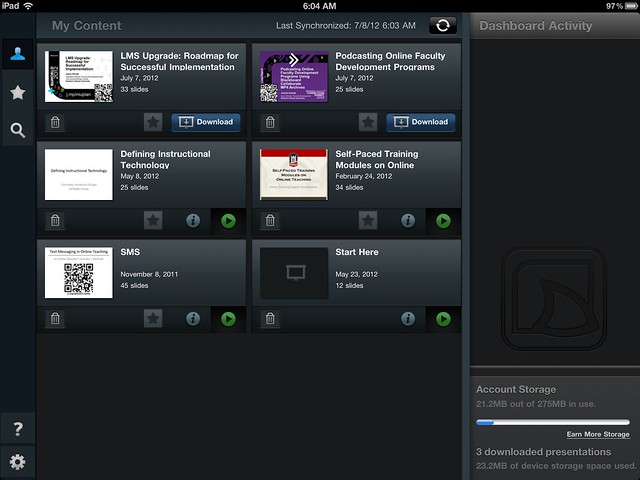
SlideShark app open on my iPad, BbWorld presentations loaded
If you do plan to present from your iPad, remember your dongle 🙂
Do you also use SlideShark? Or, perhaps you have found another approach for presenting PPT from iPad? Leave a comment and share your impressions of SlideShark and/or recommendations for other PowerPoint presentation alternatives.
 NCES has just released a new web application, the Elementary/Secondary Information System (ELSi). ELSi is comprised of three separate tools, which allow users to quickly view public and private school data, view commonly requested tables and create custom tables and charts using data from the Common Core of Data (
NCES has just released a new web application, the Elementary/Secondary Information System (ELSi). ELSi is comprised of three separate tools, which allow users to quickly view public and private school data, view commonly requested tables and create custom tables and charts using data from the Common Core of Data (

