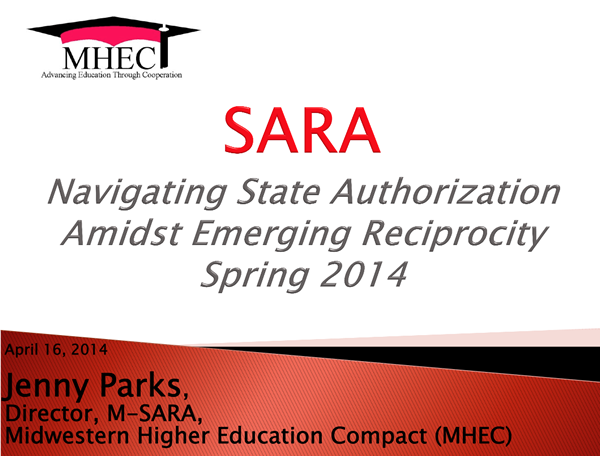In this 4/15/14 webinar Jenny Parks, director of the Midwestern State Authorization Reciprocity Agreement, and other experts in this field presented information for institutions navigating the complex landscape of state authorization. Topics included the history and current state of federal involvement in the process, ways to organize institutional data and oversight for state authorization, a discussion of “good faith” efforts, the facets of state authorization that will and will not be addressed by SARA (state authorization reciprocity agreement), and an update on the status of SARA across the nation.
How to Record and Caption Videos Using a Webcam in YouTube
During the Fall 2013 semester in the online course I am teaching, I am experimenting with using YouTube’s free features to record weekly video introductions to my instructional units, caption the videos, and seamlessly incorporate them into my online course in Blackboard. In this tutorial, I share how to record a video using YouTube’s built-in webcam recording capabilities as well as caption the video with YouTube’s built-in captioning feature.
In future posts, I’ll share more details on my workflow and specific examples for how I have integrated the vides into my Blackboard course.
How to Create Google Voice Call Widget and Embed in Blackboard
Google Voice is a great service for extending the capabilities of your phone, including helpful features for educators such as a single number that rings you anywhere as well as online voicemail transcription in which messages are transcribed and delivered to your inbox.
One of the lesser-known features, Call Widgets, allows you to create an interactive widget and place on a website, allowing visitors to easily call your Google Voice number. Call Widgets can be put on any web page, and allow people to call from that web page. When somebody clicks on the widget, Google Voice calls them and connects them to you. Your number is always kept private. You can create multiple call widgets and have different settings for each of them.
Here’s an example of a Google Voice Call Widget (if you use this widget, you can leave me a voicemail at my Google Voice number)
In this screencast, I share how to create a Google Voice call widget and embed in a learning management system (in this example, I demonstrate embedding in Blackboard, but the steps would be similar for other LMS’s).
Do you use Google Voice in your teaching? Have you tried setting-up a Google Voice call widget? Feel free to leave a comment other Google Voice tips or suggestions you have to share!
Why mobile learning?
Mobile learning is seen by many as a disruptive technology. This is because it has been identified as a technology which holds great potential to transform the learning and teaching within a classroom. What follows is a mash up presented at the NSWDEC 5th biennial equity conference in 2011 which explains some of the issues.