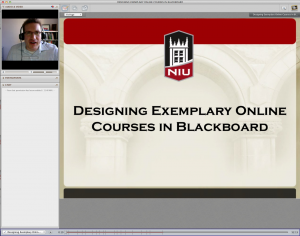Online teaching presents a unique set of challenges that require clear definition of faculty performance. Research shows that specific strategies can support and enhance the teaching and learning process. In this online workshop offered 2/14/14 for NIU faculty, we examined and discussed best practices that will promote successful online experiences including planning and management, teaching techniques, and assessing and evaluating students. Participants discovered different ways to facilitate these strategies during all phases of an online course. Special thanks to Angela Velez-Solic and Jeff Geronimo for their ideas and contributions to the workshop! The workshop archive may be viewed below.
The following is a quick list of the tips discussed in greater depth during the workshop archive.
If You’re New to Online Teaching
- Try using different kinds of online technologies in your current face-to-face or blended courses first, so you can get a good idea of how you might later use the technology to teach completely online.
- If you haven’t taught the course face-to-face, try teaching it that way first so you can fully understand the course components and student needs. Along the way, you’ll see what works and what doesn’t, and you might be able to have a solid idea of how to approach the same class in a fully online environment.
- Discuss and network with colleagues who have experience teaching online. They will be more than likely be willing to share with you some of their own tips and best practices, especially if these colleagues teach in your same subject area.
Tips for Design
- Rethink your syllabus. Create a loop-hole free syllabus and consider creating a syllabus quiz to make sure students know exactly what is expected of them.
- Organize your course content. You might decide to structure your course in weekly folders or by topic or theme.
- Avoid useless clicking. Put as much content in one place as possible, but also be mindful of how everything is structured so that you and your students avoid any unnecessary clicking.
- Save files in PDF. Converting your documents to PDF makes them more accessible to students, and is much smaller in terms of file size. When converting to PDF, remember to keep the source files in a safe place.
- Create a Start Here area to orient your learners to your course. This would be a good place to put information about navigating the online course and any resources for tech support
- Design less and teach more. It’s definitely NOT a good idea to try to design, develop, and teach a course at the same time. (tell short story) Ultimately, try to make sure the course is as fully developed as possible before the start of the semester, so that you can focus on the more important aspect – teaching the course.
- Rethink your course content. Just because you’re teaching a course online, you don’t need to create all course materials from scratch. Consider using open educational resources like YouTube videos, TED talks, and more.
- Embed media within your course whenever possible instead of linking. From a learner’s perspective, it’s just easier to be able to see and view the content within the course without having to click on multiple links to open in new windows.
Tips for Delivery
- Plan your delivery. Use announcements weekly and save them in a file for easy access especially if you teach the same course multiple times. Save “general” discussion responses in a document, so you don’t have to repeat yourself all the time.
- Run from the email monster. Being tied to email or feeling compelled to answer emails is a very real nightmare for many online faculty. Instead, try the following: hold virtual office hours using Adobe Connect or Blackboard Collaborate; subscribe to discussion forums/threads; create announcements in advance and post-date them; try Remind101 or Google Voice for text messages
- Rethink email. set a realistic time schedule; set up email access on your mobile device; encourage other avenues of communication
- Move beyond PowerPoint. Consider alternatives to PowerPoint slides. You can add audio narration to PowerPoint, record face-to-face lectures for later viewing, or perhaps record a screencast.
- Consider live online sessions. You do certainly have the option use live online sessions for delivering content and facilitate live online discussions. In your online course, you could choose to have live online sessions scheduled periodically throughout your course in which you could require students to login at the scheduled time from either their computer or mobile device to participate in a live class meeting where you could present content as well as facilitate a variety of different types of discussions.
- Develop your “presence”. Consider other ways where you can demonstrate your teaching and social presence in the course, such as recording video or making other frequent communications within the course.
Tips for Assessment
- Rethink your grading strategies. Use grading criteria and rubrics for all assignments and discussions; incorporate more low-stakes quizzes with multiple attempts; provide feedback, and allow students to revise assignments; try project-based learning – all assignments are part of the final project.
- Consider different grading methods. Download all submissions at once from LMS and annotate with MS Word; use inline grading feature in Blackboard; convert assignments to PDF and annotate (options for grading from mobile device); use rubrics or audio/video feedback
- Give and receive feedback. Save samples of phrases and feedback and copy/paste as appropriate to save time; provide informal opportunities for course feedback; use LMS survey tool, PollEverywhere, reflection journals; ask for feedback mid-point and end of course.
Summary and Best Practices
- Take baby steps. Don’t plunge so deeply into the online course environment and expect everything to be perfect.
- Limit the amount of technology if you’re brand new. The technology should not drive or direct the teaching and learning process – it should support this process.
- Explore different strategies and approaches. See what works for you and your teaching style.
- Don’t overwhelm yourself of your students. Make sure the course is as easy to navigate as possible, provide clear expectations, and make sure that the overall design of the course makes for a positive course experience for everyone.
For archives of other online workshops offered by NIU Faculty Development and Instructional Design Center, visit our YouTube channel. Those seeking to design a new online course in Blackboard may find the workshop archive, Designing Exemplary Online Courses in Blackboard, to be of particular help.