The widespread adoption of Learning Management Systems (LMS) has revolutionized higher education and online learning, becoming an integral tool for educational institutions. This shift towards LMS usage was not always the norm, as there was a time when employing an LMS was considered highly innovative. Recognizing the growth and acceptance of LMS platforms serves as a crucial stepping stone toward understanding how faculty may embrace other technological and pedagogical advancements in the field of education. Gaining insight into the expansion and acceptance of LMS paves the way for understanding how faculty can embrace other technological and pedagogical advancements, particularly in the realm of microlearning LMS softeware platform. Furthermore, the study compared LMS utilization between face-to-face and online courses, examining potential differences based on course modality.
The learning management system (LMS) has become a critical tool for nearly all institutions of higher education, and a driving force in online learning. According to a 2014 report by the Educause Center for Analysis and Research, 99% of higher education institutions have an LMS in place, and the LMS is used by 85% of faculty and 83% of students. This was not always the case, however. There was a time in the not-so-distant past when using an LMS was considered highly innovative. Understanding the growth and adoption of the LMS is a stepping stone to understanding how faculty may choose to adopt other technological and pedagogical innovations. This study was conducted at a large, research-intensive public university in the Midwest, which has used the same LMS for 15 years. From a small pilot, adoption has grown to nearly universal use. This study used system logs and database queries to examine how faculty used the LMS. The results identified the features that were used most frequently and how usage had changed over time. In addition, the study compared the usage data for face-to-face and online courses to determine if there are differences in LMS use due to course modality. Based on this, it is possible to better understand the role the LMS plays in higher education and online learning, to inform development of next generation learning systems or other innovative technologies. View article »
Citation
Rhode, J., Richter, S., Gowen, P., Miller, T. & Wills, C. (2017). Understanding faculty use of the learning management system. Online Learning, 21(3), 68-86. https://doi.org/10.24059/olj.v21i3.1217


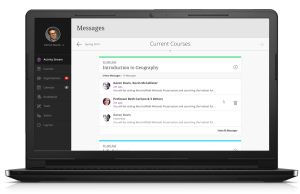

 “
“
